Along the way I thought of using a Live USB version of linux to somehow get to those files. At first I tried Ubuntu Rescue Remix version 9.10. The website provides you with an ISO, which you then use in conjunction with USB Startup Disk Creator (accessible by clicking System > Administration > USB Startup Disk Creator).
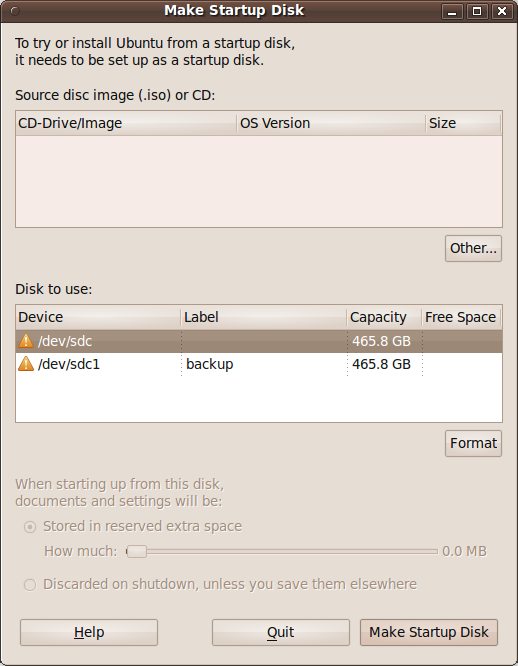
You press the Other button above in order to load up the ISO file that you downloaded. Then you look for your USB stick partition at the bottom (you probably have a pet name you assigned to it) and click Make Startup Disk. This organizes your USB stick accordingly and allows you to boot using Ubuntu Rescue Remix. Weirdly, version 9.10 didn't work for me, but 9.04 worked just fine. Be warned, it does boot you into a command line interface, but you don't have to know very much to proceed. All I had to do was:
- Press the Enter key when the login screen showed up
- Type in sudo parted to load the Partition Editor
- Type in print all in order to list my partitions
- Type in set 1 boot on to make the windows installation partition bootable (I think it was partition 1, you'll probably have to play around to be sure which is the windows installation files partition)
- Type in quit
- Then I shutdown my computer, made sure the USB stick was out, turned it back on and voila, the Acer windows restore utility started running!
Ubuntu saved Windows, how about that?!!?



Perfect.
ReplyDeleteI found some useful information in your blog, it was awesome to read, thanks for sharing this great content to my vision, keep sharing..
ReplyDeleteartificial intelligence internship | best final year projects for cse | internship certificate online | internship for mba finance students | internship meaning in tamil
rexbet
ReplyDeletepusulabet
sex hattı
rulet siteleri
hipodrombet
AQLF6
kuşadası
ReplyDeletemilas
çeşme
bağcılar
çorlu
ZE6U
pusulabet
ReplyDeletesex hattı
https://izmirkizlari.com
rulet siteleri
rexbet
ZHTZ
https://saglamproxy.com
ReplyDeletemetin2 proxy
proxy satın al
knight online proxy
mobil proxy satın al
CJF